How to delete your Google history
You can delete some of it, or you can delete all of it.
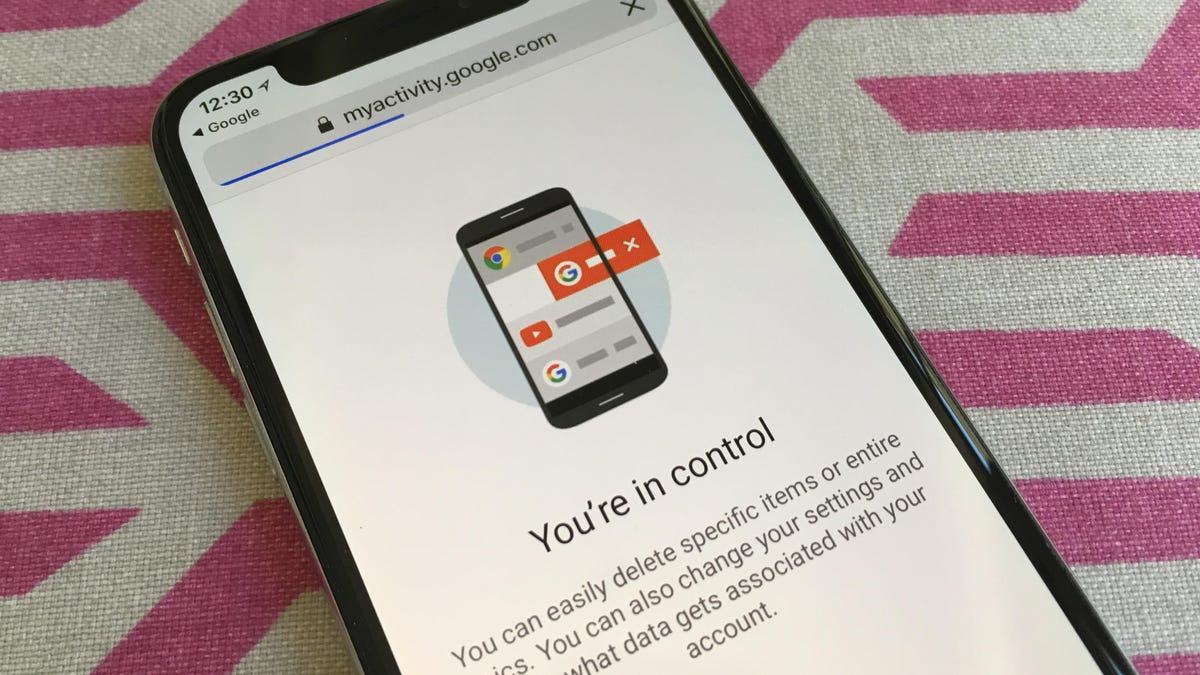
Like Facebook and Apple before it, Google has introduced a new user privacy policy to comply with a new European data privacy law -- General Data Protection Regulation (GDPR) -- that goes into effect on May 25. Google's updated privacy policy makes it easier to understand what information it collects about you. More importantly, Google has improved its privacy controls to make it easier to manage your privacy. Here's what you need to know.
Improved controls for deleting your Google history
Google has always let you view your activity and delete parts of your history -- or all of it with a click or a tap. Now, these controls are easier to use than ever. You can manage your Google account on your phone or computer.
Head to the My Activity page to view your Google history. Here, you can see the searches you conducted and the sites you visited across Google's products, from Google search and Chrome to Gmail and YouTube. Tap the triple-dot button to the right of any item on the list and tap Delete to remove it from your history. As you scroll down the list, you'll notice there are banners for each day, starting with Today at the top. You can tap the triple-dot button next to a date and then tap Delete to delete all of your history for that day.
You can also delete items by topic, specific Google products or date. Tap the triple-dot button in the blue My Activity banner and select Delete activity by. Here, you'll be able to search by keyboard or filter by Google product and then delete the items that match your criteria. Or, you can select a data range -- including an "All time" option if you want to get rid of everything for a particular topic or product.
Select what Google collects about you
Head back to the My Activity page, tap the triple-dot button in the blue banner at the top and select Activity controls. Here, you can choose which Google services collect data about you. Just toggle off the ones you don't want collecting information.
The choices are:
- Web & App Activity
- Location History
- Device Information
- Voice & Audio Activity
- YouTube Search History
- YouTube Watch History
For more, here are the 5 best things from Google I/O this year and what you need to know about the new Google News app.

