MacOS Mojave tip: How to enable favicons in Safari
Finally -- favicons!
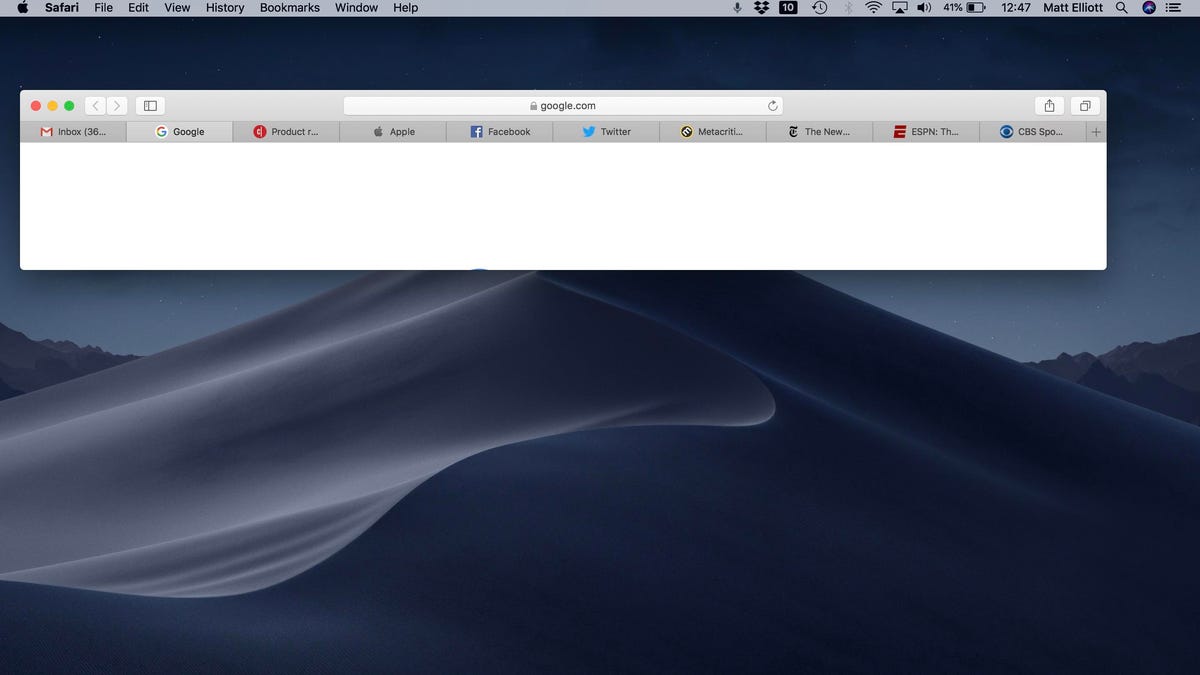
Stacks are useful. Dark Mode is fun. The new screenshot tool and the more fully functional Finder are also welcome additions with MacOS Mojave , but my favorite new feature of Mojave is something tiny but hugely important: Safari favicons. I'm not the only one who's excited for Safari finally adding those little icons that let you quickly identify which of your open tabs is which. You know, the little red ball for CNET, the blue square with the white F for Facebook, the blue bird for Twitter, the red E for ESPN, the black, gothic T for The New York Times and so on.
The omission of favicons is the single reason I use Chrome instead of Safari on my MacBook . With Mojave, I can now use Safari, which runs more efficiently than Chrome on a Mac. After installing Mojave, however, I was surprised to see the plain, gray tabs in Safari. Turns out, you need to opt in to Safari's favicons.
Enable Safari favicons
To turn on favicons in Safari, go to Safari > Preferences and click the Tabs tab at the top. Next, check the box for Show website icons in tabs. That's it! No restart required. When you close the Preferences window and return to Safari, your boring, uselessly gray tabs will now show colorful, cheerful favicons to help you make sense of your row of open tabs.
Originally published on July 10, 2018.
Update, Sept. 25: Added new video for MacOS Mojave.

