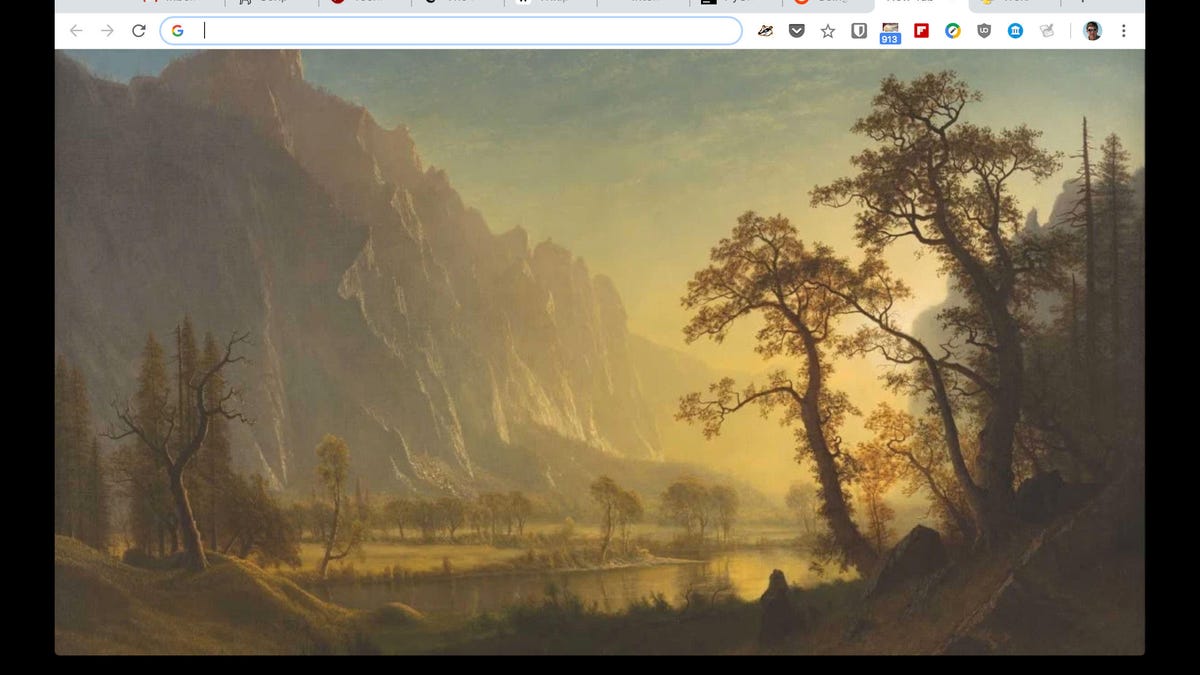Chrome interface gets a new look 10 years after Google's browser debut
The redesigned web browser is easier to use, Google says.
For Chrome's 10th anniversary, Google has given its web browser its first redesign in a decade. Get ready for a new look with lots of rounded corners and some new features.
The new version keeps Chrome's tabs on top for the personal computer version, a defining feature on the relatively bare-bones interface Google debuted on Sept. 2, 2008. But the tabs and Chrome's "omnibox" -- for typing addresses or searches -- look different, along with the mobile version for Chrome Android phones and iPhones and tablets , too.
All versions of Chrome get "more rounded shapes, new icons and a new color palette," Chrome team members Ellie Powers and Chris Beckmann said in a blog post Tuesday. "These updates have a simpler look and will (hopefully) boost your productivity."
Redesigns -- even when expected -- can irritate people who don't enjoy learning a new way of interacting with software and who feel confused when presented with an unfamiliar look. But done right, they can make software easier to understand, use and update.
A look at Chrome's new interface.
Here's what's new with Chrome:
- The active tab now has vertical edges and curvy corners, a big change from the trapezoidal tabs used over the last decade. Other tabs, meanwhile, just become a text address label and the graphical favicon on a muted gray background. The design makes it easier to recognize websites when you have lots of tabs open, Google said.
- The omnibox is now oval -- and it works differently. When you start typing a search, it can start presenting answers directly in a drop-down field right below omnibox so you won't necessarily need to load the website. It also will let you switch to a tab that's already open if that matches what you're typing, and soon, it'll also show documents from
Google Drive
.
- Chrome, like the new MacOS Mojave version of Apple's Safari browser, gets a more advanced built-in password manager. Now when someone signs up for a new account, Chrome will suggest, save and then sync a complicated, unguessable password to keep you from reusing "123mydog!!!" yet again. Reusing passwords is a problem since one hacked site can compromise your accounts anywhere else you use that password. Check Troy Hunt's Pwned Passwords database if you don't believe me.
- On iOS devices, tabs are shown as thumbnails instead of full-width panels when you're switching from one to another.
- You can customize the shortcut links that appear on the new-tab page to show what you want.
- On PCs, you can use the gear icon on the new-tab page to upload a custom background for the page shown when you open a new, blank tab. (Or if you're like me, you can install the Google Arts and Culture Chrome extension that shows you a new painting every day.)
- And for the month of September, Chrome's 404 page-not-found dinosaur game, an Easter egg shown when you try to reach a website that's not available or your network connection is down, gets an Easter egg of its own. Instead of just jumping cactus, the T-rex will get a birthday cake and that gives it a party hat. You can reach the dino game easily in Chrome by typing "chrome://dino" into the address box then typing the up arrow to start the game and to jump.
Chrome can generate, save and sync secure passwords when you sign up for a new service online.
Chrome today dominates browsing on the web, accounting for 60 percent of usage overall, according to analytics firm StatCounter. For millions of people, it's the first and only way people encounter the web.
Rethinking Chrome for mobile-first users
Google is rethinking its browser as it moves into its second decade. When Chrome got its start as a PC-only browser, the vast majority of people on the web used PCs for browsing. Now, though, more than a billion Chrome users are on mobile devices, and Google has had to revamp its approach, said Rahul Roy-Chowdhury, the vice president in charge of Chrome.
"Computing is changing. That creates problems for Chrome and the web platform that we have not encountered before," he said. "A couple years ago, Chrome for Android was not built with need of first-time computing user in mind. If you got an Android smartphone in india, Chrome was not designed for your use case. There were assumptions that people know how to search and were familiar with desktop metaphors."
Chrome's new omnibox for typing searches and addresses now can deliver answers to your questions directly below the search query.
Now Google is updating Chrome so people can understand it better -- attributes like changing network settings and managing files downloaded with the browser, he said. Those changes are necessary to follow browsers as they spread beyond PCs.
"I see computing getting even more pervasive in future," Rahul-Chowdhury said.
Revamping URLs on the web
Another big change Google hopes to make with Chrome later is to improve unique web address system we use to find and share websites, called URLs, or uniform resource locators.
URLs are hard to understand and can be instrumental in phishing attacks that get people to cough up sensitive information like passwords. Google has some big ambitions for improving today's URL technology. But with the new Chrome version now released, it's also making some subtle changes to URLs, trimming back "HTTP" and "HTTPS" connection-type indicators and dropping "m." prefixes that can indicate a mobile-specific website.
First published September 4 at 10 a.m. PT.
Update, 3:27 p.m. PT: Adds details on changes coming to URL display in Chrome's address bar.
The browser king: Google Chrome's biggest challenge at age 10 might just be its own success
Time to testify: Facebook, Twitter and Google have a lot to prove to Congress