I accidentally spent a day using my phone as my wallet. Here's what I learned...
Saying this wasn't my favorite day, is an understatement.
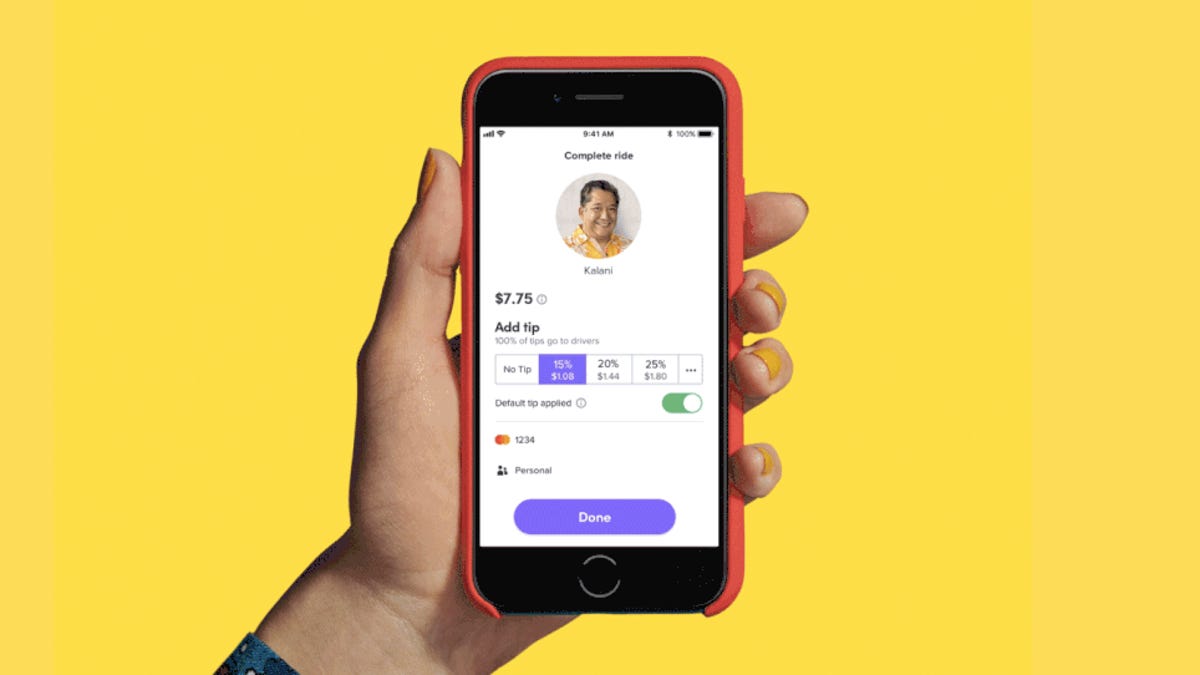
The best thing about ride-hailing services like Lyft is that you don't need to carry a card or cash.
I was 30 miles from home when it hit me that my purse was at home, and I'd have to spend the day without my credit cards, ID or any cash. The only thing I had -- apart from my backpack and puffy purple jacket -- was my Samsung-loaned Galaxy S9 Plus review unit as my only source of money and ID. Good thing that months before I had loaded my credit card number into Samsung Pay, Samsung's mobile wallet for contactless payments. That would have to do.
Samsung Pay and I are old friends. More powerful and more forgiving than Google Pay and Apple Pay, it works on almost every terminal that reads a payment card's magnetic stripe, which means I'd be able to pay for more things in more places than with either mobile payment rival alone.
Only one thing worried me. I've used Samsung Pay all over the US, Asia and Europe, but I've never been forced to use it solo. I've always had the benefit of my credit and ATM cards as backup, and my driver's license for ID. Being forcibly removed from them, without any sort of safety net, would be a real-life test of mobile payment's power and influence.
We always talk about leaving the wallet at home, but does the infrastructure exist to make that work? Could I really get through a day using Samsung Pay and nothing else? It's not Samsung's fault that the answer was no, not quite.
The ride, check
Morning travel wasn't a problem, and that's probably why I didn't discover my mistake until I was 30 miles from home. Ordinarily, I'd have realized my purse wasn't with the rest of my stuff a few minutes after leaving, slapped my forehead and sheepishly gone back to fetch it. Not this time.
This time I'd called a Lyft to take me where I needed to go. That requires just my phone, not a travel card like the Bay Area's Clipper system for the trains, ferries and buses. Already, that's a sign of the phone standing in for the contents of my purse.
Breakfast, check
I obviously needed something to clear the cobwebs clouding my sanity: coffee. I could have tried Samsung Pay with the classic-style swipe reader at the Marriott-owned Starbucks franchise across the street, but the Starbucks app on my phone did the trick simply and quickly. Whew. No purse needed there, either.
Portable payment terminals make tableside mobile payments easy.
Lunch, not so much
Fast-casual eateries around the Bay Area have gotten good at outfitting their point-of-sale terminals with mobile payment readers. There's often an attachment on top of the customer-facing payment terminal, or a white plastic puck from Square that you can hover your phone over. But there was no mobile payment option at my lunch spot, a sit-down affair I had planned with a friend.
Restaurants here that value traditional service seem to keep their swipe terminals out of sight from customers. When I asked if this business could accommodate mobile payments , our server shook his head. No, no it could not. I didn't want to press the matter, offering to go back to the cash register so I could activate Samsung Pay. But I did wish the US followed Europe's model, where servers bring a handheld payment terminal to your table, a method that nearly always works with Samsung Pay (often to the server's surprise).
Fortunately my friend was there to foot the bill. Well, I suppose this is what peer-to-peer payment services such as Zelle and Venmo are for.
The Zelle mobile app lets you send money from one bank account to another.
Cash withdrawal: Genius strikes, then fizzles
Leaving lunch on the way to pick up supplies at the Walgreens pharmacy and convenience store, I spied an outpost of my bank. That's when I remembered that I could use the banking app on the Galaxy S9 to initiate an ATM withdrawal. If I could take out some cash, I wouldn't feel so unilaterally reliant on my phone, especially if it lost battery power.
Feeding the bank card from Samsung Pay to my banking app wasn't a problem. There was a clear method for that in the Wallet subsection of the app itself, and a bank attendant was there to get me started on the right path. There was just one problem -- I had set up Samsung Pay with a credit card, but not my ATM account, so a cash withdrawal through the credit card would come with a hefty penalty if I went that route. Not worth it. That's when my lunch companion shoved a $20 bill into my hand, just in case. Put it on my tab.
Shopping at Walgreens is all win
Walgreens terminals accept payments when you hover the phone near the top. Not all US stores have this feature turned on, even if the terminal is capable.
I've used mobile payments at the Walgreens store multiple times, but as I stood in line with my arms full of tissue paper, cards and gift bags, a part of me wondered what would happen if the terminal was offline today.
This has actually happened to me before, but I've always had the contents of my purse to back me up when a card reader was down or the point-of-sale terminal was simply too old to work with the phone. That's something I was worried about even though I've witnessed Samsung Pay working with readers when Google Pay and Apple Pay wouldn't.
Mobile payments did work this time, smooth as butter. Now all I had to worry about was how to get home.
The commute back, big fail
The time was coming to reunite with my purse, but the train still stood in my way. This wasn't the first time I wished my Clipper transit card worked on my phone, as transit cards do in so many places.
And it wasn't the first time I wondered why you can't tap the transit card reader to charge the payment card stored on your phone, as you can on the London Underground.
Still, I wanted to see if I'd overlooked a way to buy my ticket through NFC , the near field communications system that makes contactless mobile payments work. When I got to the BART station, I checked the contactless pad that lets you tap your Clipper card to add more value, but tapping a phone against it does nothing. Because it's clear that trying to do that is as futile as trying to buy a bagel with a key card: You've got to fully insert your credit card into the hungry mouth of the ticket machine to pay for your fare. What hurts most is that this system is so close to contactless.
Grateful for the $20 stuffed into my jeans pocket, I inserted the cash, praying the machine wouldn't immediately spit it out. These are old rigs, prone to monetary indigestion. I didn't even realize I was holding my breath until the machine coughed up dollars worth of change in quarters. If I hadn't been able to buy my ticket with the machine, I'd have had to find another way home, probably at great expense.
Noooooope.
Saved? Mobile payments over NFC aren't a slam dunk yet
My purse and I are reunited now, and after a severe self-scolding, I can think about the state of mobile payments around me: Apps on my phone can shuttle me around by car and keep me fed. Once I add my ATM card to Samsung Pay, I'll also be able to get to my cash. So long as the phone's battery is charged and I'm connected to a data or Wi-Fi network, I know I'll never be truly stuck. (You can use mobile payments offline as long as you have active "tokens," which contain your encrypted identity verification, but you need a connection to update these periodically. I once got stuck in South Korea for running out of tokens on a phone in airplane mode.) And even in the event of a large purchase, mobile payments already verify your identity, so you don't need to fish out your ID.
But there were problems during my few purse-less hours that could have led to a sadder ending. If my phone had run out of battery or hit a dead data or Wi-Fi zone, I'd have found myself in a tight spot. And with no way to verify my identity on my phone, I wouldn't be able to get into a bar or buy a bottle of wine for dinner if I chose to leave my wallet at home.
The fact that I couldn't buy a train ticket or a sit-down meal without cash or card, the fact that I worried whether the NFC terminal was on the fritz, all speak to a larger insecurity. My day wasn't unlike many of the city's commuters', but the infrastructure isn't robust enough for us to rely on mobile payments alone.
Maybe tomorrow I'll wind my purse around the front door knob so I can't forget it. Because I'm not ready to venture forth without my wallet again. And neither is San Francisco.
Originally published Feb. 12 at 5 a.m. PT.
Update, 8:11 a.m. PT: Added more detail on payment tokens.
Update, Feb. 15 at 3:00am PT.
You can only do these cool things with Samsung Pay in Korea -- for now (pictures)
See all photosRead next: Everything we know about Samsung's foldable phone for Feb. 20
Read also: New phone designs aim to shake up MWC 2019

