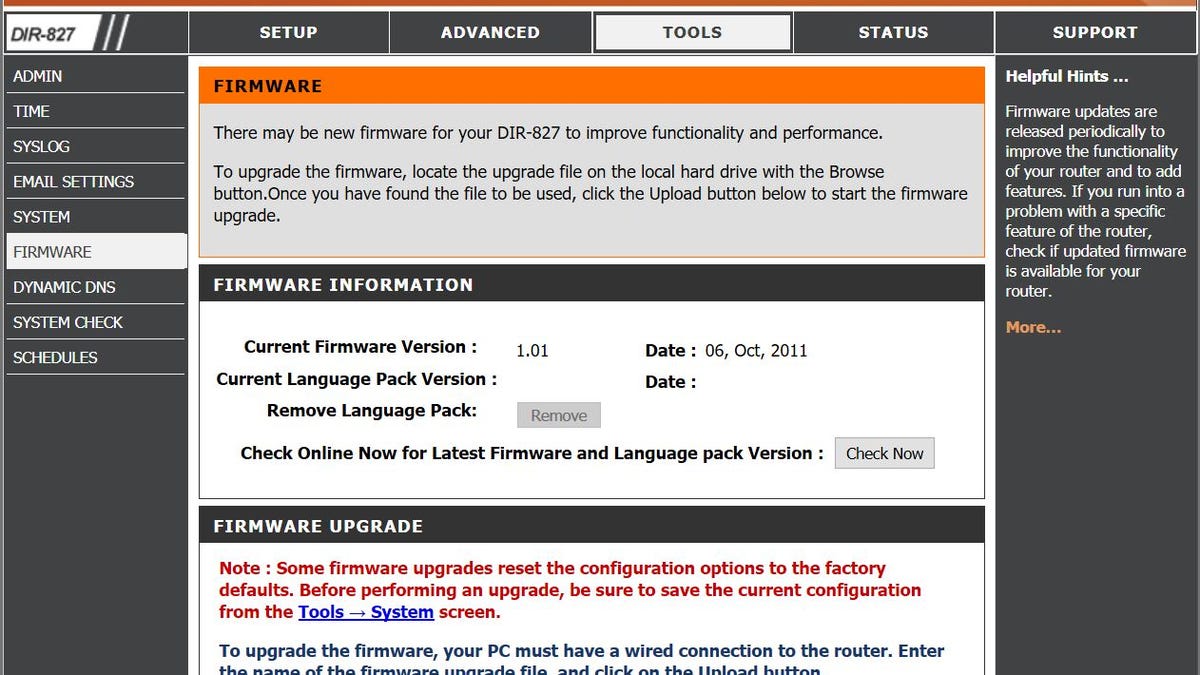A quick way to fix your internet connection and make it faster: Update your router's firmware
Updating a router's firmware can help improve or even repair a faulty internet connection.
Updating the firmware (a process often called "flashing the firmware") can help a router work better and sometimes even repair an annoying bug or add support for faster internet speed. This is especially when a router reset doesn't help.
Some routers require you to use a desktop or mobile app to perform the update; however, most will use a web-based interface and the procedure will go something like this:
- Download the firmware from the vendor's support website, which is often contained inside a .zip file. In this case, open this zip file and copy the firmware file out.
- Log into the router's web interface, which is similar to when you first set it up, then navigate to the section where you can update the firmware. This is normally in the Administration, System, Setup, Advance or Tools area.
- Click on the button to browse for the new firmware file
- Click on Update (or Upload) then wait for a few minutes for the process to complete.
Note that the update process needs to run without interruption. If you unplug/turn off the router during this time, that can render the device unusable. Networking vendors generally have clear instruction on how to flash a particular router. It's recommended that you follow them. Also, flashing the firmware might reset the router's settings to default, so you might want to save the settings to a file prior to the upgrade in case this happens.
Locating local internet providers
Many routers have the automatic firmware update function within the web interface. In this case just run this function, let the router download the firmware and update by itself.