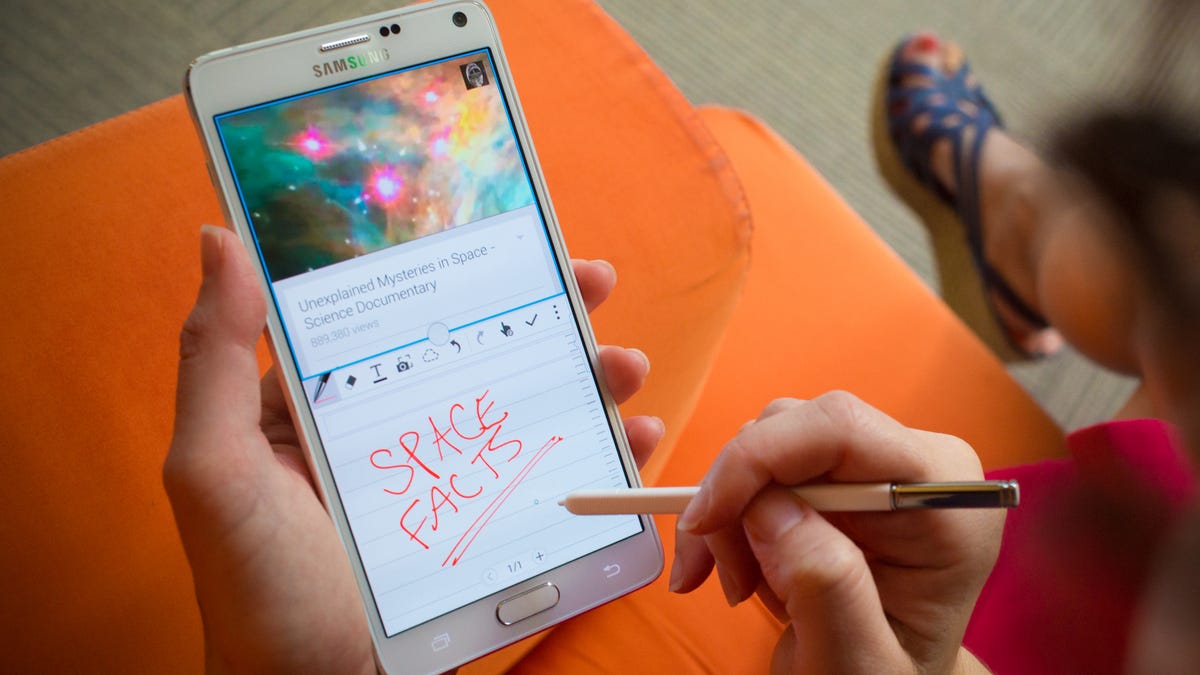How to free up space on your Android phone or tablet
No more room at the inn, and no expansion slot for adding more? Here are some strategies for reclaiming precious Android storage.
You know the old saw: You can never be too rich, too thin or have too much storage on your phone.
The first two are folly. But the latter can prove all too accurate when you find yourself with no more room to install apps, take pictures and download music.
Some Android phones and tablets provide an easy fix: Pop in a microSD card. But what happens if there's no expansion slot? Are you going to have to buy a whole new device?
Maybe someday, but not today. There are ways to free up space that you might not have considered. So before you start deleting precious family photos, try these strategies.
Audit your apps
Apps are cheap and plentiful, which is why people tend to stock up on them -- even ones they seldom use. So ask yourself which apps you really need, and which ones you can live without. Remember: deleting an app doesn't mean it's gone forever, just for now. You can always install it again later if you really need it.
Games tend to be the biggest apps. So if you're done with, say, Grand Theft Auto: San Andreas, clear it out and reclaim a whopping 2.4GB of storage.
Want to know which apps consume the most space? The Android operating system will tell you, but it takes a little drilling to get there. Venture into Settings, then look for Storage (which may be listed as Storage & USB on some devices). Finally, tap Apps and wait for the OS to calculate the storage numbers. Now you can make some decisions as to which apps should get the heave-ho.
Offload photos and videos
The more snapshots and movies you capture with your phone's camera, the bigger the dent in your available storage. After a year or two capturing life's important moments (to say nothing of countless selfies), it's not uncommon to face a storage crisis.
Solution: offload the older or less important stuff to another location. This could be the hard drive on your PC (a fairly straightforward drag-and-drop affair) or a cloud service such as Dropbox or Flickr. The latter is a solid choice, as it offers a whopping 1 terabyte of free storage for photos.
Of course, Google Photos gives you unlimited storage for both photos and videos, the only limitation being that photos must be smaller than 16 megapixels and videos 1080p or less. Just as awesome, it can automatically delete from your phone those items it has already backed up to the cloud, potentially freeing up gigabytes of space.
To access that feature, just load the Photos app, tap Menu > Settings, and then hit Free up device storage.
Switch to streaming
As we've already discussed, media eats an inordinate amount of space on your phone or tablet. There's the stuff you create yourself, of course, but the even bigger culprits are the music, podcasts and videos you download.
But unless you have a specific need to keep a library of that stuff on your device -- you're taking a long trip, for example, and won't have easy or reliable access to Wi-Fi -- don't store it, stream it instead.
Take music. If you're accustomed to the old-school approach to MP3s -- copying all or part of your library to your device -- consider switching to a music-streaming service instead. That way you'll still have access to all your favorite tunes (and them some), but you won't have to keep the files in memory.
Don't want to pay? Turn your PC into the music-streaming "service." All you need is media-server software -- Plex is a popular option -- that can sling all your music (videos, too) to your mobile devices. That's really powerful, because it means you have access to your mammoth desktop hard drive and don't need to store anything on your limited mobile drive.
Wherever and whenever you can, stream instead of store.
Add external storage
It feels a little cruel that the Android software supports memory expansion cards, but not all devices have expansion slots. That means if you want to offload photos and videos or carry around a large library of music and movies, you're sunk. Right?
Wrong. You can indeed add extra storage to just about any Android device -- it just has to be external. This can take the form of a plug-in drive (not unlike a USB flash drive) or a wireless media hub. Each has its own pros and cons.
Take the SanDisk Ultra Dual USB Drive 3.0, which sports a standard USB connector at one end and a Micro-USB connector at the other. The latter plugs into your phone or tablet and gives you anywhere from 16-128GB of extra stroage. The only catch: Your device must support OTG (thankfully, most do).
That's a great and really inexpensive solution, one that's plug-and-play simple and doesn't need to be charged. Drives like these, however, stick awkwardly out of the bottom (or possibly side) of your device. If you don't want that added bulk, consider a wireless media hub. Same idea -- onboard or memory-card storage -- but with a Wi-Fi rather than Lightning connection.
The Western Digital MyPassport Wireless, for example, comes in 1TB and 2TB flavors. It can back up your photos and lets you access music, videos and other media. But prices start at around $150, AU$200 or £130, and it's a bit too bulky to carry in a pocket.
If you want a more mobile-friendly solution, check out something like the Ravpower Filehub, a wireless SD-card and USB-drive reader that sells for $30-$40, AU$90 or £30. As an added bonus, it's also a Wi-Fi hotspot and mobile charger.
Just take note of a key limitation with all these options: You can't play DRM-protected music or videos, of the kind you might purchase from Google Play or download from Spotify. External storage works only with your own media.