 Why You Can Trust CNET
Why You Can Trust CNET Answer these 7 questions before you mount your TV
Save yourself time and stress with a bit of prep.
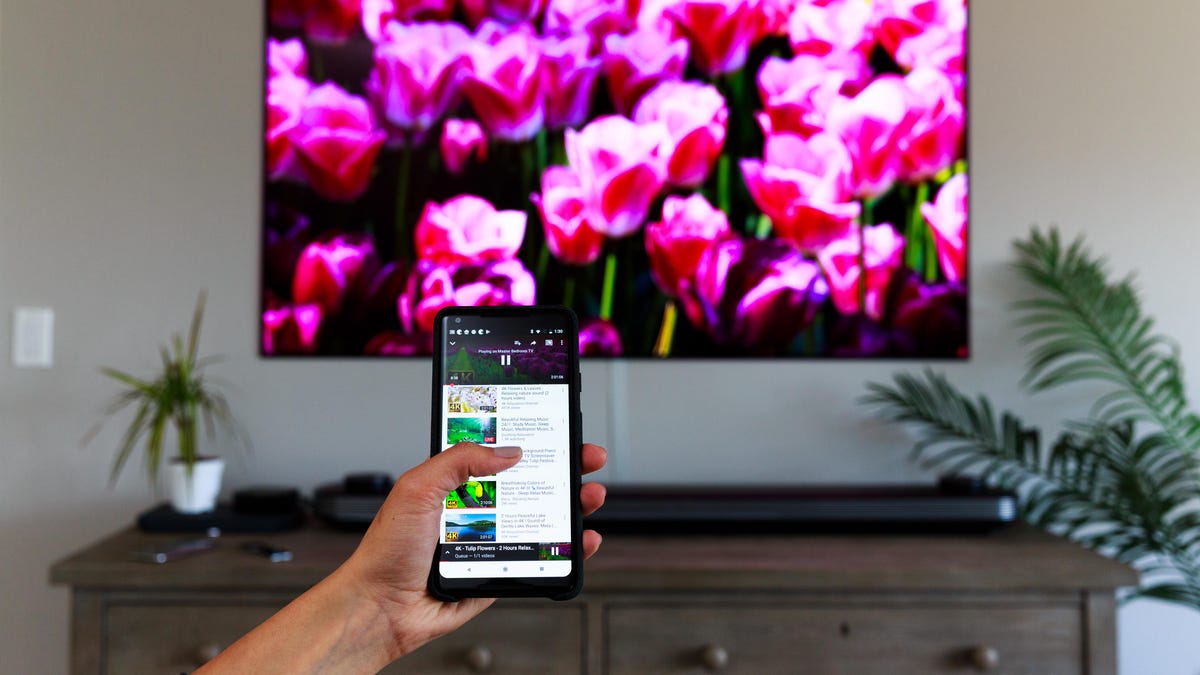
On the surface, mounting a television to your wall seems like a good idea. It saves floor space and lifts the screen up to where the whole room can easily see it.
However, if you start the process without a plan, it can quickly turn into a disaster. Help the process of mounting your TV go much smoother by answering these 7 questions first.
Read more: How to give your home a makeover without spending a ton of money
Do you have a spot for the components?
If you're like most people, you have several devices hooked up to your television. Game consoles, cable boxes, DVRs and the like are going to need a home near your television so the cords will reach the TV's output ports. I solved this problem by installing a floating shelving unit under my television.
Another idea is to put a bookshelf under the television to contain all of the devices. Simply drill a large hole in the back of the book shelf to thread the cords through if there's not already one there.
Mounting your TV comes with several considerations.
Do you have a cord-concealing plan?
The sleek look of a mounted TV can easily be ruined by a mess of cables stretching up the wall. Even if you don't plug a single device into your television, you'll still need to contend with an ugly cord trailing down your wall to the wall socket. Are you OK with the television tail?
If not, there are a few solutions:
- You can have your cords installed inside the wall (by a professional, of course)
- Get a power outlet installed behind the television so the cord doesn't need to dangle
- Purchase a cord-hider that will camouflage the cords like this cord cover kit or this cord cover
Can your wall handle it?
The most important thing to consider when mounting a television is whether or not your wall can hold it up. Even the most modern, lightest televisions are quite a bit heavier than your largest framed pieces. Because of this, the location you choose will need a stud (or two) to anchor the screws.
Use a stud finder to locate the studs in your wall to determine where you can hang the TV. Do not attempt to use drywall anchors to hang it. Eventually, the anchors will get pulled through the drywall and your TV will end up on the floor.
No stud? Choose another location that does have a stud where you need it.
Are you mounting it above a fireplace?
Putting your TV above your fireplace seems like a great idea, but it's not. Geoffrey Morrison lays out the facts in this article about why fireplaces shouldn't be part of your television placement plan.
Do you have all of the tools?
Make sure you have the tools needed to mount a television on your wall. You'll need a stud finder, drill, a drill bit that is around the same size as the mount screws and a screwdriver bit. If you don't have the tools you need, and you don't want to invest in them, you can rent them at some home improvement stores.
Are the ports accessible?
Check to see where the ports are located on your television. If the ports are on the back of the TV, you'll want to purchase a wall mount that can telescope outward, giving you better access to the back of the television. This is particularly important if you're likely to add new devices to your TV often. You don't want to unmount the television every time you need access to the ports.
What's your angle?
Another wall mount consideration is the viewing angle. If you like angling your TV depending on where you sit, you might want to choose an adjustable mount that lets you rotate the TV to different angles. For example, my husband turns the television when the late afternoon sun comes through the window to reduce glare. In this case, we definitely needed an adjustable mount.
These are the best TV streaming services for cord cutters.
Got a new TV? Set it up right with this guide.

