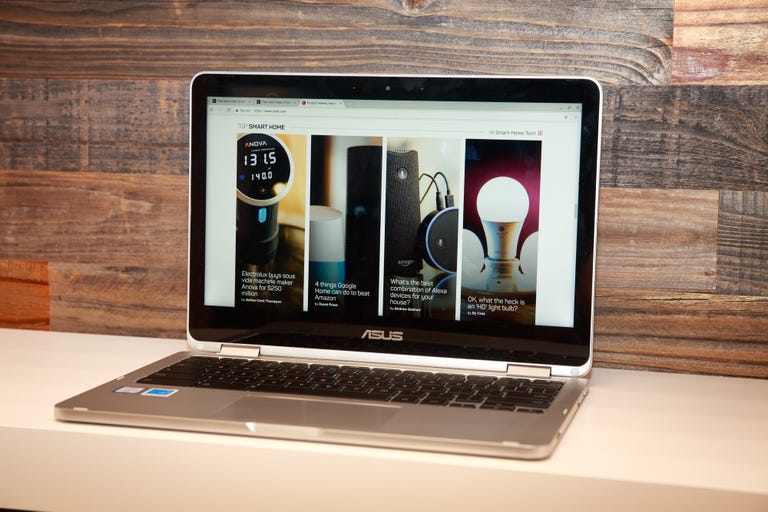Why You Can Trust CNET
Why You Can Trust CNET Asus Chromebook Flip review: Small Chromebook, big value
The Asus Chromebook Flip C302CA is an affordable and compact 2-in-1 that works with Android apps, too.
Remember the now-discontinued 11-inch MacBook Air? The Asus Chromebook Flip C302CA is like a cheaper version of it that you can actually buy.
The Good
The Bad
The Bottom Line
The 12.5-inch Asus laptop is a capable Chromebook with an all-aluminum 2-in-1 design and touchscreen. It looks and feels like a sleeker, more expensive product and, to be fair, for a Chromebook it kind of is.
Starting at $500 (converts to about £400, AU$655) the Asus laptop is no bargain-basement Chromebook; it's a high-end model with a posh design and decent components. While it might be pricey for a Chromebook, it's the perfect alternative to a low-end Windows 10 laptops for those who only need a machine for simple online-based tasks. The $549 Samsung Chromebook Pro is a better laptop, but if you want something smaller, the Asus Chromebook Flip is your best bet.
Editors' note: This review has been edited to clarify that the brightness of the backlit keyboard on the Asus Chromebook Flip C302CA can be adjusted.
Perfectly portable
The Asus Chromebook Flip C302CA (not to be confused with this older Asus Chromebook Flip) is a really good-looking laptop. Its metal body construction looks effortlessly cool and it also feels solid, despite being perfectly petite in size and weight.
- 2.43 pounds (1.1kg)
- 0.53x11.96x8.26 inches (13.5x304x210mm)
I love the Asus' compact build. It's the perfect size for taking to go and the stylish metallic design -- a very attractive alternative to a plastic laptop -- won't cramp your style. I use a 13-inch MacBook Air for work and I'd hate to carry anything heavier to and from work everyday. I'd prefer a design like this to the Air's; it's truly the ideal size for anyone who has to commute with a laptop often. Plus, you get the extra feature of a 360-degree convertible hinge, something you won't find on most laptops in this price range.
It's the perfect size for traveling.
Dapper design
The Asus Chromebook Flip has two hinges that allow its lid to rotate back 360 degrees. This lets you use the laptop in a variety of configurations; you can flip the keyboard all the way back for a tablet-like experience, or prop it up like a tent to watch video.
Slim and lightweight.
The full-size backlit keyboard is roomy and comfortable to type on. The wide touchpad is also responsive and supports multitouch commands, but it's not as good as the touchpad gestures on my MacBook. To control the keyboard backlighting, you simply press the Alt key and the brightness control keys at the top of the keyboard that normally control the screen. Less expensive Chromebooks, like the Acer Chromebook R 13 and the Lenovo ThinkPad 13 Chromebook , don't even have backlighting, so it's a nice addition.
Sexy screen
The Chromebook Flip C302CA's screen quality is above average, especially when compared with similarly priced Windows 10 laptops. It has a bright and clear full HD display that looks great when watching video or reading articles.
- 12.5-inch screen
- 1,920x1,080-pixel resolution
Its viewing angles are also extra wide, so no matter what angle you're at, you can still see what's on the screen. This comes in handy with the 360-degree hinge; no matter what configuration the laptop is in, the screen is clearly visible.
Flip over the keyboard and use it as a tablet.
Fast for a Chromebook
This iteration of the Asus Chromebook Flip (a much better version than the older model) has the look and feel of a more expensive laptop with the internal components of a high-end Chromebook. The review unit we tested had the Intel M3 6Y60 processor. The model with the Pentium processor and 32GB of storage costs $450 (converts to about £360, AU$590).
- Intel Core M3 6Y30 or Pentium 4405Y processor
- 4GB of RAM
- 32GB or 64GB of eMMC storage
- SD card reader
- Intel HD Graphics 515
I was able to have 10 to 12 tabs open that were simultaneously active, including a few that were streaming video, and experienced no slowdown. The only time I experienced lag was when I was downloading video and had 6 to 10 tabs and apps open at the same time.
Chromebooks compared
| Acer Chromebook R 13 | Lenovo ThinkPad 13 Chromebook | Asus Chromebook Flip C302C | HP Chromebook 13 | Samsung Chromebook Pro | |
|---|---|---|---|---|---|
| Price as reviewed | $400 | $845 | $499 | $819 | $549 |
| Display size | 13.3 | 13.3 | 12.5 | 13.3 | 12.3 |
| PC CPU | Media Tek M8173C | Intel Core i5-6300U | Intel Core m3-6Y60 | Intel Core m5-6y57 | Intel Core m3-6y30 |
| PC memory | 4GB | 8GB | 4GB | 8GB | 4GB |
| Storage | 32GB | 32GB | 64GB | 32GB | 32GB |
| Operating system | Chrome OS | Chrome OS | Chrome OS | Chrome OS | Chrome OS |
Google Octane
JetStream
Streaming video playback (in minutes)
Paired with Chrome OS, its relatively low-end CPU provides stellar performance for most activities and with Android apps right around the corner, Chromebooks are getting a real boost in value. At the time of the review, the Asus Chromebook Flip could only download Android apps in beta mode, but it's a welcome addition. If you join the Chrome OS beta, there are some great Google Play apps you can add, from Instagram to Photoshop Express.
Based on our experience using Google Play apps on the Samsung Chromebook Pro, games and multimedia apps work reasonably well, although you'll want to close excess browser tabs before running intensive Android apps.
Backlit keys are a useful feature.
There are USB-C ports on the left and right edges of the laptop (two total), which is how the laptop charges and connects to external drives and displays. It's a bold future-forward move, since USB-C is expected to become the most popular standard within the next few years, but keep in mind that these don't support Thunderbolt 3. Unfortunately it also means that if you need to use USB Type-A, DisplayPort, HDMI or VGA, you'll have to buy an adapter.
The Asus Chromebook Flip averaged 9 hours, 55 minutes in our battery testing. That's longer than the Samsung Chromebook Pro's 8.9 hours, but not enough to beat the Acer Chromebook R13's whopping 13 hours. Efficient Intel processors plus the stripped-down Chrome OS share the credit here.
Its versatile design is a big selling point.
Cream of the Chromebook crop
The Asus is pricier than other Chromebooks, but for good reason. Its quality construction, rich feature set and capable performance make it worth an extra investment over the lowest-end $200-$300 Chromebook models. It's an appealing option for anyone interested in an affordable laptop for casual use, however it's also got some good competition.
The Samsung Chromebook Pro is arguably the best Chromebook around, and the Acer Chromebook R13 has very similar design to the Asus, but it has a longer battery life. The Asus isn't the only high-end Chromebook with premium styling and quality construction, but it is the most travel-friendly of the bunch. If you can live within the general constraints of Chrome OS, you can't go wrong with the Asus Chromebook Flip.