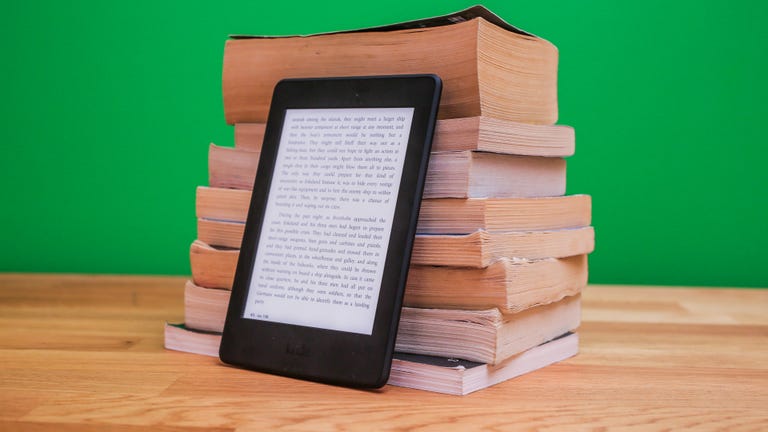Why You Can Trust CNET
Why You Can Trust CNET Amazon Kindle Paperwhite (2015) review: The design remains the same, but the screen is sharper
The third-generation Paperwhite now sports the Kindle Voyage's high-resolution display, but otherwise looks and costs the same as the previous model.
If you liked Amazon's last Paperwhite e-reader, you'll like the 2015 version a little more.
The Good
The Bad
The Bottom Line
That's because the new third-generation model adopts the same high-resolution e-ink display of the top-of-the-line Kindle Voyage while otherwise maintaining the same design, built-in front light, and starting price tag as the previous 2013 model : $119, £109 or AU$179 for the Wi-Fi version. This model also comes in higher-priced 3G and ad-free versions (the baseline model serves up "special offers," otherwise known as ads).
So, same e-reader, better screen.
Like the Voyage, the new Paperwhite uses a 6-inch Carta E Ink HD touchscreen display, with a pixel density of 300 pixels per inch. Amazon says that's "(twice) the pixels as the previous generation Kindle Paperwhite." And like all e-ink screens, its big selling points are its energy efficiency (charge it about once a month) and viewability in direct sunlight.
The added resolution doesn't make as big a difference as you might think. In other words, if you have that earlier Paperwhite, you needn't rush out and upgrade it. But images and text appear a bit crisper, particularly with smaller font sizes. The extra screen sharpness is a subtle but important upgrade in a product category that's reached a maturation point and isn't seeing much in the way of major advancements as more people do their reading on their phones and tablets.
The end result is you're getting more bang for your buck with this year's Paperwhite than the 2013 model, which we had already proclaimed as the best overall e-reader value. The new Paperwhite takes that mantle -- but to be clear, the pricier Voyage is still the king of the category here, and is the one worth seeking out if you want The Best. (The Voyage's slightly lower weight, internal illumination which automatically reacts to ambient light and manual page buttons do make a difference.)
The new Kindle Paperwhite (left) has the same screen as the flagship Voyage (right), although the contrast is slightly better on the Voyage.
Specs compared
According to Amazon, battery life hasn't changed in the new model -- it offers up to six weeks of operation on a single charge, based on a half hour of reading per day with wireless off and the light setting at 10. You get the same 1GHz processor, 4GB of built-in memory, and a bump up to 512MB of RAM from 256MB. There's no expansion slot for additional memory, but that 4GB allows you to store thousands of e-books.
The Voyage has identical specs, but weighs less; it comes in at 6.3 ounces (180 grams) for the Wi-Fi version and 6.6 ounces (188 g) for Wi-Fi + 3G while the 2015 Paperwhite tips the scales at 7.2 ounces (205 grams) and 7.6 ounces (217 grams) respectively. Meanwhile, the entry-level Kindle ($79, £60, AU$111), which leaves off the light and only comes in a Wi-Fi version, weighs 6.7 ounces (191 grams).
No, an extra ounce isn't much, but technically, the Paperwhite is the heaviest Kindle. And whenever you're dealing with something you hold in your hand for long periods, lighter is better, and it'd be nice to see one of these e-readers hit 5 ounces one of these days.
The Paperwhite has the same light engine as the previous model.
As for the lighting engine, it's the same in this 2015 Paperwhite as the previous 2013 Paperwhite, which in turn had its lighting engine updated from the original 2012 version.
We liked the lighting engine in last year's Paperwhite (it's splays the light more uniformly across the screen) and Amazon tells you to keep the light on, even when you're not in dimly lit environments. Indoors during the day you might crank the brightness to 10, but at night, reading in bed, you can make do with a lower setting, particularly if you don't want to bother someone sleeping next to you.
Thanks to the flush-glass design, the Voyage's touchscreen is allegedly a tad more responsive than the Paperwhite's, but I didn't notice a significant difference. When you compare the screens side by side, you'll notice that the contrast on the Voyage is slightly better (text appears slightly darker). That seems a little surprising considering they're supposed to have the same Carta E Ink display, but the two e-readers do have different designs, which may be a factor.
The light on the Voyage at its highest setting is clearly brighter -- Amazon says 39 percent brighter -- and the screen appears whiter. Look closely and you'll also see that the light splays across the screen slightly more uniformly, though it's still not absolutely perfect.
The new layout scheme helps with larger font sizes.
The Voyage's light can be set to adjust automatically based on the light in your environment, a feature not available in the Paperwhite. You can, as always, opt to adjust the lighting manually, but I suspect most people will just go with the automatic setting and not think about it too much. Additionally, you can enable the "Nightlight" feature, which Amazon says "gradually reduces the screen brightness over time as your eyes adjust to the darkness."
Some competitors, including Kobo, have made efforts to reduce the amount of flashing the screen does to clear e-ink's slight ghosting effect as you turn pages. Most people don't mind too much when the screen blinks, but it does bother some readers.
With the Voyage I ended up turning around 14 pages before the screen would refresh (that number was pretty consistent). With this new Paperwhite, I kept turning pages and the screen never flashed. After 50 or so page turns, a a touch of e-ink "ghosting" starts to build up. To clear the screen you can just turn of the e-reader for a moment. Or, if you want, in the settings, you can set the screen to flash every page turn (there's no way to adjust the page-flash settings beyond that, however). Amazon may bring the same page-flash setting to the Voyage in a software update, but at the time of this writing, it wasn't available on my Voyage review sample.
If you're wondering what's missing, the one hardware feature that Amazon has yet to introduce to its Kindle line is waterproofing. Kobo offers that feature with its Aura H20 . It's a nice extra but it's unclear how many people are dropping their Kindles in the pool or ocean.
Word Wise adds simple definition to hard words.
Continued software updates and new features
Aside from the upgraded screen, Amazon is touting the addition of Bookerly, "an exclusive font designed from the ground up for reading on digital screens" and a new typesetting engine that "lays out words just as the author intended."
That engine includes improved character spacing and the addition of hyphenation, justification, kerning, ligatures, and drop cap support, all of which helps you read faster with less eyestrain, according to Amazon.
The new layout will be available with about 500,000 e-books at launch, with more titles being added in the coming months. It's one of those changes that subtly enhances and improves the reading experience, but it's not exactly a big wow if you're reading at standard font sizes.
Where it helps the most is when you jack up the font size and only have a few words per line (a lot of sight-challenged people like using e-readers specifically because you can adjust the font size). The new layout allows you to get more words per line with larger font sizes.
Backs of the Kindle Paperwhite (left) and Kindle Voyage (right).
The higher resolution display also comes in handy with Amazon's Word Wise feature in which1 simple definitions appear above difficult words in small typeface (the added resolution helps you read the small type). You can adjust the amount definitions you get (it can be restricted to really hard words) or turn off the feature entirely.
Amazon has long had the most robust feature ecosystem for its readers, and the platform continues to mature and add even more. The kid-friendly Kindle FreeTime and Vocabulary Builder (words you look up are automatically added) are now on all of Amazon's e-ink Kindles, and Amazon has enhanced its X-Ray feature, too -- it cross-references major passages and characters in a book. Goodreads, the social reading and reviews site that Amazon bought in 2013, has been integrated as well.
As with other e-readers, you can also borrow e-books from your local library. And Amazon's daily, weekly and monthly deals ensure that there is always a huge number of e-books available for as little as $2, £0.99, or AU$1.49 -- just don't expect them to necessarily be from mainstream authors that you've heard of.
Amazon offers "millions" of e-book titles, including more than 800,000 exclusives. The Web retailer also tends to offer discounts more frequently than many of its competitors. While many have differing opinions on whether some of these practices are fair to competitors -- or good for the long-term health of the publishing industry -- they are certainly consumer-friendly, at least in the short-term.
A large selection of newspapers and magazines are also available on the Kindle. Note that these e-ink versions are often stripped-down, text-only iterations of what you may get on a Web site, tablet (or paper) version of the same title. Likewise, many of these require separate subscriptions -- so even if you already receive, say, the hard-copy or electronic version of The New York Times, you won't necessarily be grandfathered in to the e-ink Kindle version. (By contrast, newspaper and magazine apps generally do let you use your existing credentials to access them at no additional charge.)
It's also worth mentioning that with Family Library, you can share not only your own Kindle books with family members, but also books from the linked Amazon account of a spouse or partner.
To cut a long story short, the Amazon ecosystem remains far superior to alternatives from Barnes & Noble, Apple and Kobo.
Amazon also sells optional cases for the device. They're nice but not cheap.
Conclusion
When I first heard Amazon would be releasing a new Paperwhite with a updated "HD" screen, I didn't think there'd be much reason for anybody to buy the higher-priced Voyage. But after using the Kindle Paperwhite 2015 for a while, I'd say the "HD" screen does make an already excellent product slightly better -- and a better value. However, there are enough small advantages to Voyage -- it's a little lighter, it has slightly better contrast, it has a brighter light and whiter screen -- to distinguish it from the Paperwhite. Those advantages probably aren't worth $80 to most people, but to those who want Amazon's best e-reader, the Voyage is still it.